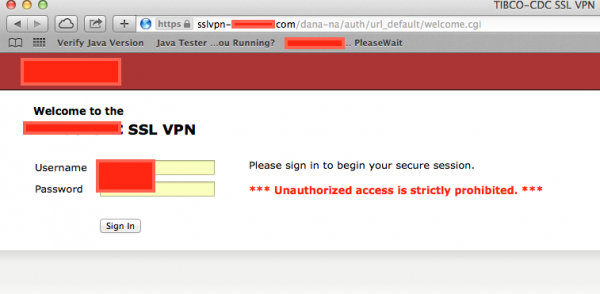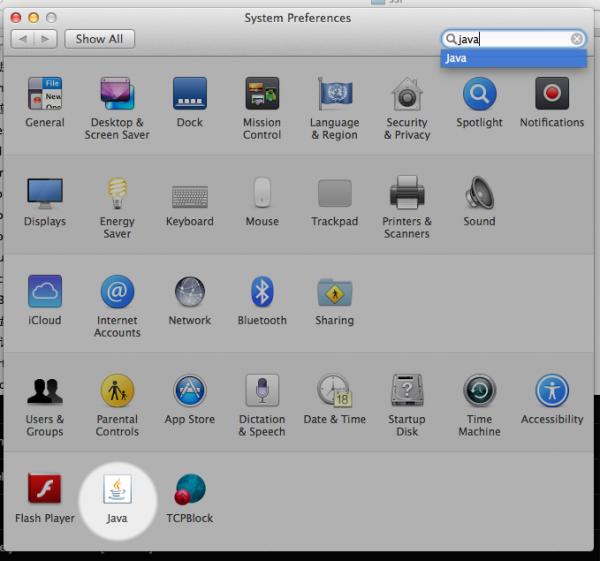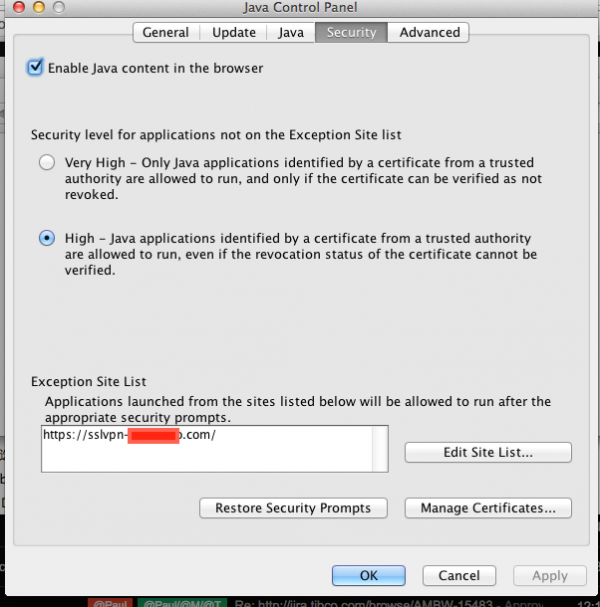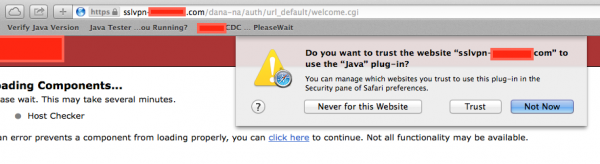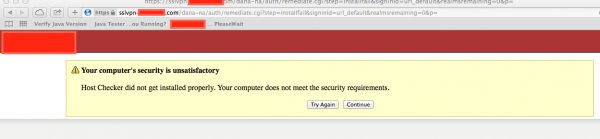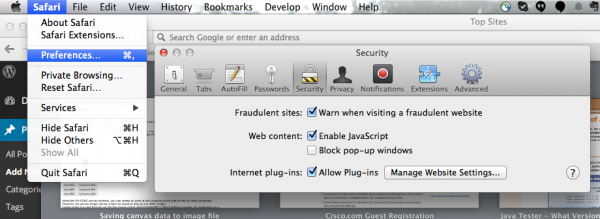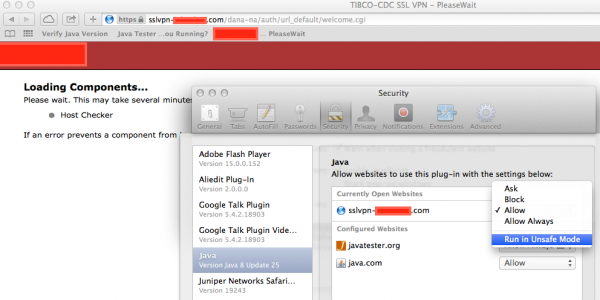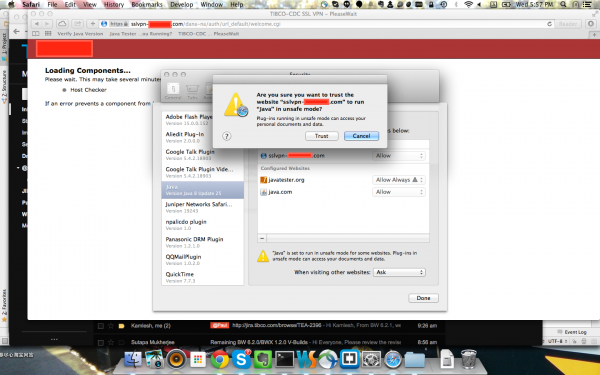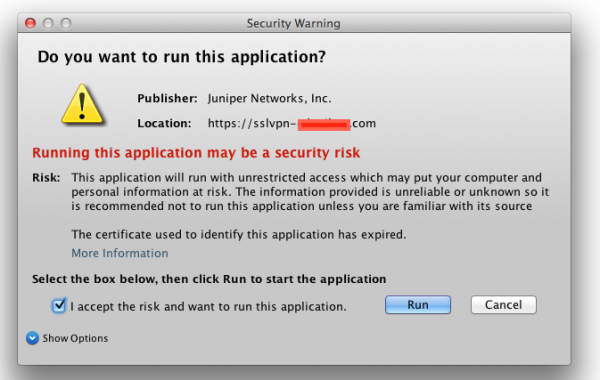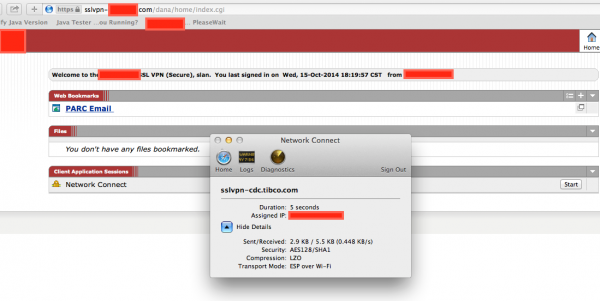Juniper SSL VPN 经常不好用吧~
Very annoying right~~So sad with Juniper SSL VPN. Maybe your IT person should consider to move to Cisco AnyConnect.
1. 添加 VPN访问域名 到 System Preference 的全局 JAVA 安全性例外列表
1. Add the VPN domain you got to JAVA security exception site list in System Preference.
2. 在 Safari 中添加 VPN访问域名 为 JAVA 插件安全项
2. Add the VPN domain to JAVA plugin-in safety options of Safari and set it run in Unsafe mode.
2.1 必须至少访问过一次你的 VPN域名,并且 trust 这个网站
2.1 You have to at least visit the VPN url once and trust something.
注意,在所有的设置完成之前,你基本上一定会遇到各种报错。无视之即可,比如:
Note that you may run into a lot of error if you are not done till end of this tutorial, like the hassle:
2.2 打开 Safari 偏好设置 (Command + ,),使 JAVA 插件可以运行在非安全模式
2.2 Open Safari preference (Command + ,), let JIRA run in Unsafe Mode. Don’t worry, Juniper is not too bad even it’s ‘unsafe’.
4. 重启浏览器并且再次访问 VPN的域名
4. Restart your Safari and open the VPN url again.
然后你会遇到各种安全警报,不要告诉我你不知道如何做哦 :)
Then you will get some warnings, just accept the music.
如果 Safari 死了,就使用 Activity Monitor (活动监视器) 将之干掉即可;或者干脆重启电脑得了。然后再次运行 Safari 即可。
If Safari die anyway, then kill it or restart your Mac.
3. Happy 的使用吧~有图有真想
3. Happy VPN, happy life.