本文介绍为什么及如何启用 Mac 电脑的反色显示。
This article is to introduce why and how we enable Invert Display for Mac
原因:
Why:
1. 人生难以避免网络阅读
1. It’s really hard to avoid reading with screen
2. 很多网页的设计都是白底黑字,而且主题都是浅亮色系(美观)
2. Many websites are designed with light-colored theme and of course, white background with black text.
3. 很多中文网页侧面都有色情或者挑起情欲的图片
3. It’s really painful that too many dirty pictures in many Chinese website today, with creating too much temptation to Christian.
4. 基督徒,要过圣洁生活,也要学习知识。
4. If a saint wants to keep out of all that, we need to leave the world.
5. 通过反色显示,网页文字和各种应用的文字将变成黑底白字,入射到眼睛里的可见光强度将大大降低,网页不再如此刺眼;另外,网页广告图片变成反色底片,肉眼将难以识别其内容,所以一定程度上起到防止色情图片入眼的功能。以下是实例:
5. Through the Invert Color display, most of the text on websites would be shown with black background and white text, so as to reduce visible light intensity into your eyes. More than that, all pictures are turned into Invert color like negative film, so that it’s hard for our eyes to recognise its content — including obscene/adult photos. Here is the final result:
方法:
How:
1. 点击电脑桌面左上角的苹果徽标键,点击系统偏好设置
1. Click Apple icon to the top-left of your desktop and choose System Preference.
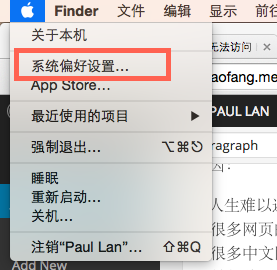
2. 点击“键盘”图标
2. Click Keyboard icon
3. 如图几个步骤,一个一个做即可
3. Follow all steps within the image below. Sorry for not offering English screenshot. But you should be able to do that with guessing from the screen.
4. 搞定了,关闭“键盘”设置窗口。现在试试同时按下 Fn + F1,喜欢吧 (按一次组合键切换到反色显示,再按一次就切换回来了)~~有图有真相
4. Done, now try it with Fn + F1 combination — note that, the button press would switch between Invert Color mode and normal mode.
5. 其实 iPhone/iPad 也可以设置,甚至 Android 5.0 也加入了这个功能。不过这里不说了。
5. Indeed, IOS has the same feature, as well as Android 5.0. But it’s beyond this post.
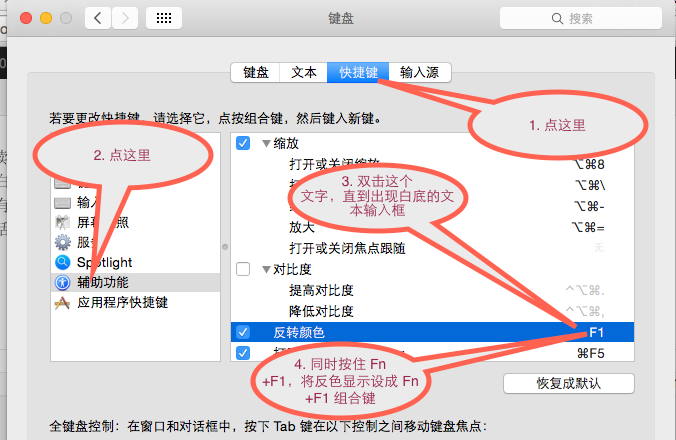
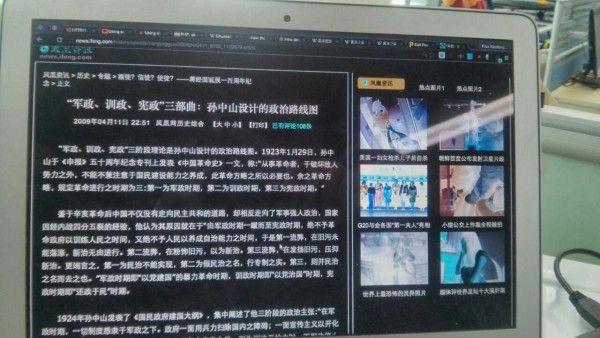

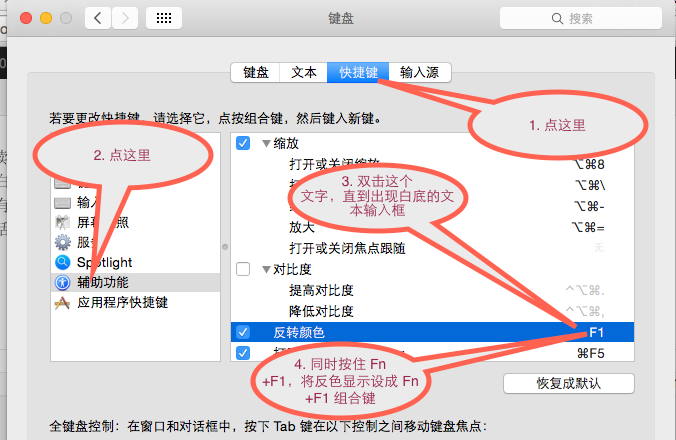


谢谢 很棒!