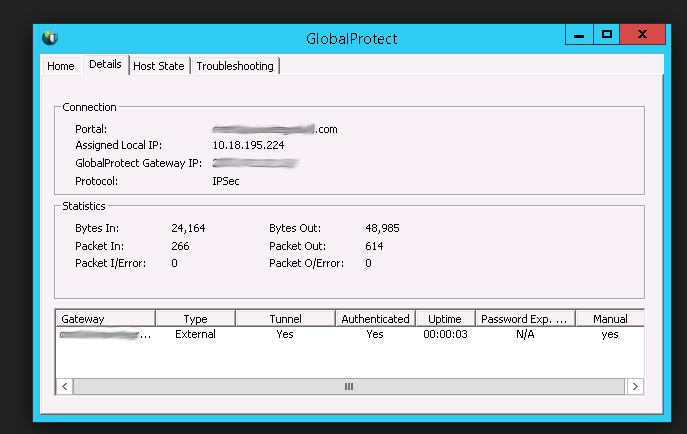The issue
It’s boring and even impossible to follow offical doc of connecting GlobalProtect from PaloAlto website to just get your Linux server / desktop linking to your office.
Strongman or twisted openconnect or vpnc or even vpnc over Ubuntu desktop , may cost you days to setup and even just waste of time since your IT manager is not going to compromise anything to x-auth.
What now?
Solution
Consider this issue in a much simpler way: SSH Port forwarding.
- Drop
Windows 10 Proin your Azure portal
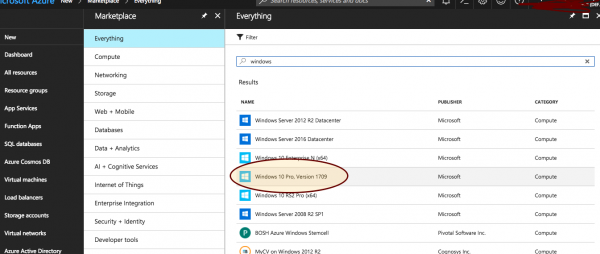
> Do not use Windows Server since GlobalProtect doesn’t support that OS. - Setup OpenSSH for Windows, making sure SSH Server selected
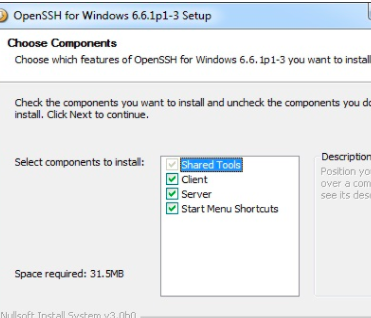
- Open port 22 in Azure NSG
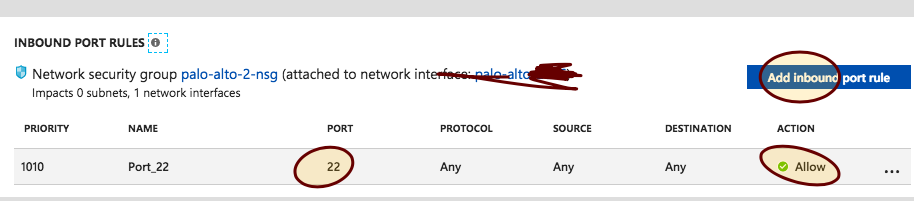
- Provide SSH dynamic port forwarding to your
Azure Windows 10 Pro
ssh -D 8080 username@azure-remote-host
- Now your have a 8080 socket5 proxy in your local OS. It’s a tunnel to your office after you install and connect PaloAlto GlobalProtect in the
Windows 10 Pro VM