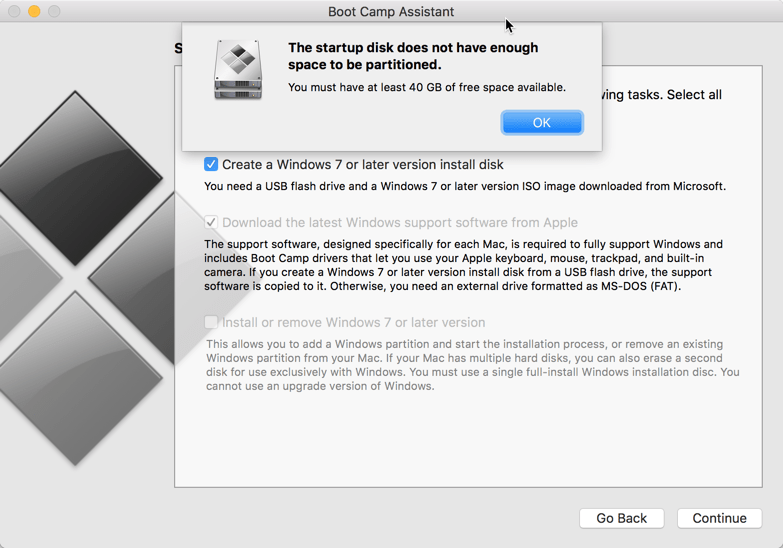The Problem
I would like to kick start on Azure Portal Extension development today. So I have to install Visual Studio. To suprise me, the only way to develop Azure Portal Extension, is to use Windows 10. So Mac Bootcamp is required (luckily, I’ve already purchased a Windows 10 license before).
During getting all the prerequisites ready, it’s annoying that Boot Camp Assistant complained my MacBook Air 13 didn’t have enough disk space to install Windows 10.
And it turns out I got two major issues:
- I really didn’t have enough space left in my MBA main drive (
Macintosh HD) - Time Machine local snapshot doesn’t give up its space to Bootcamp
So here are simple steps to get it spinned.
The Solution
- Move big files like Photo Libary and VMs (Say Oracle VirtualBox vms) out to external USB disk (not the one you are going to create Bootable Windows 10 drive)
- Disable Time machine auto-backup
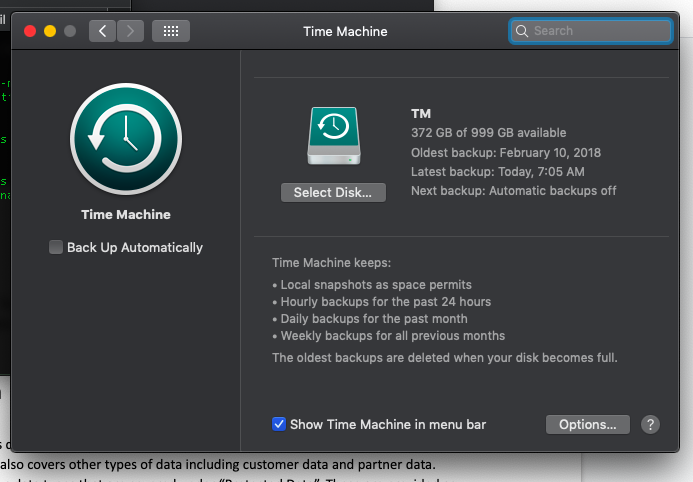
- Shrink Timemachine snapshot
sudo tmutil thinlocalsnapshots / 999999999999
- Reboot your Mac
- Delete local snapshot
- This step may free more than 50 GB space instantly
sudo tmutil listlocalsnapshots / | sed -e "s/com.apple.TimeMachine.//" | xargs -I {} sudo tmutil deletelocalsnapshots "{}"
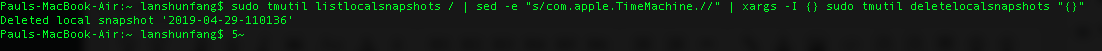
* Restart Bootcamp Assistant and retry
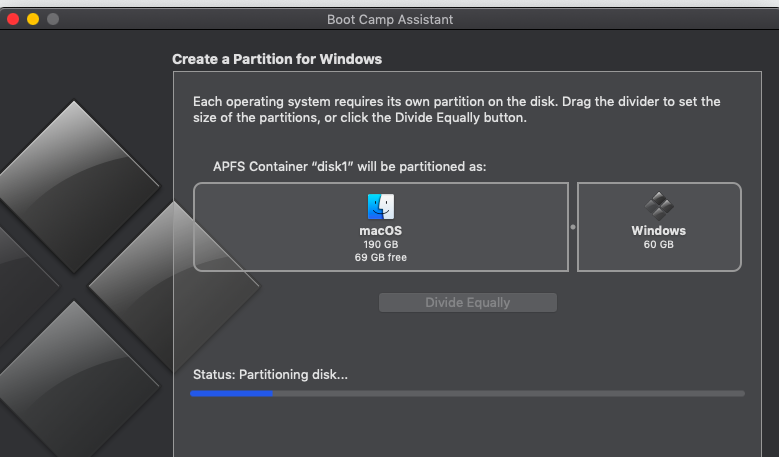
More
I bet you know, Windows 10 2018 Octorber is NOT going to work for Bootcamp in last step, instead, use 2018 April edition.