ToC - 文章结构
Preface – 前言
With reference to http://osxdaily.com/2011/09/04/internet-explorer-for-mac-ie7-ie8-ie-9-free/
参考:osxdaily
You are a regular developer who use Mac. You want to debug your website within IE。
你是一个正常的开发工程师,所以你用 Mac。你打算使用 IE / Edge 调试你的网站
Outlook
以终为始
Thanks to https://dev.windows.com/en-us/microsoft-edge/
参考 https://dev.windows.com/en-us/microsoft-edge/
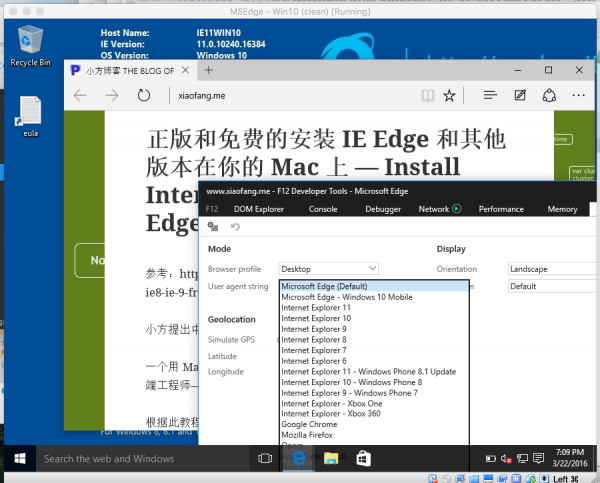
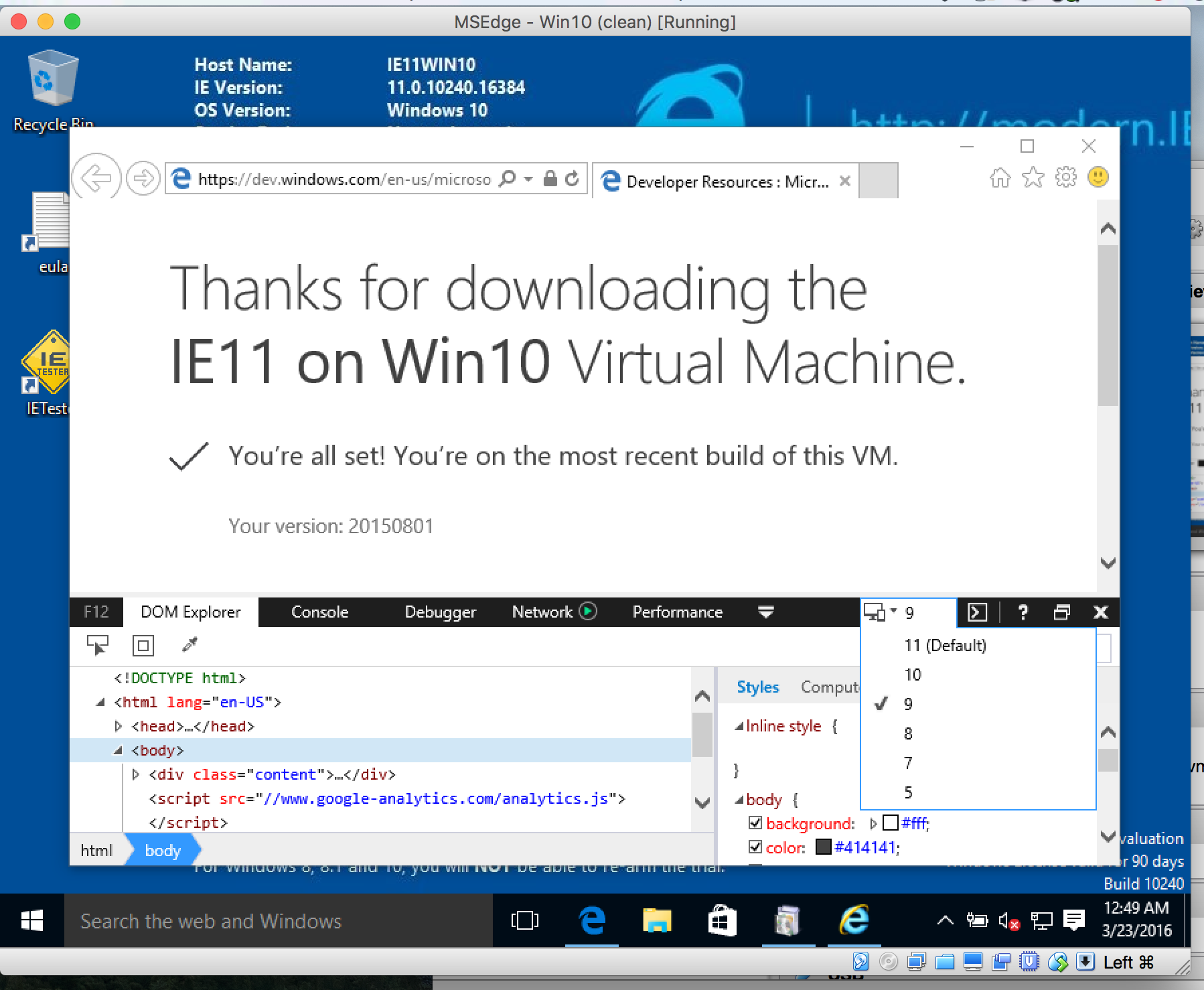
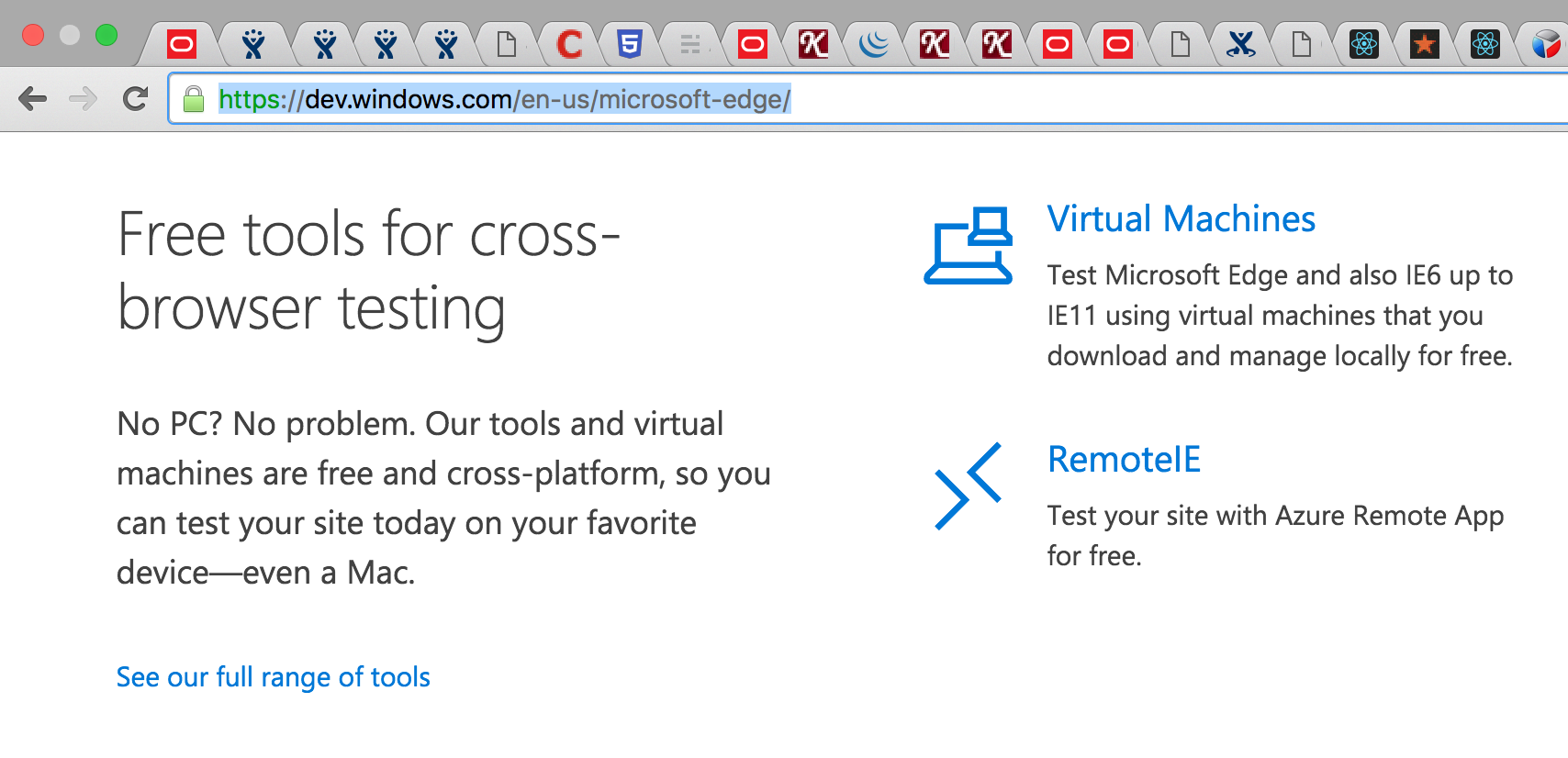
Steps – 步骤
Download Oracle VirtualBox macOS
下载最新的 Oracle VirtualBox for macOS
macOS Intel: https://www.virtualbox.org/wiki/Downloads
macOS M1: https://www.virtualbox.org/wiki/Testbuilds
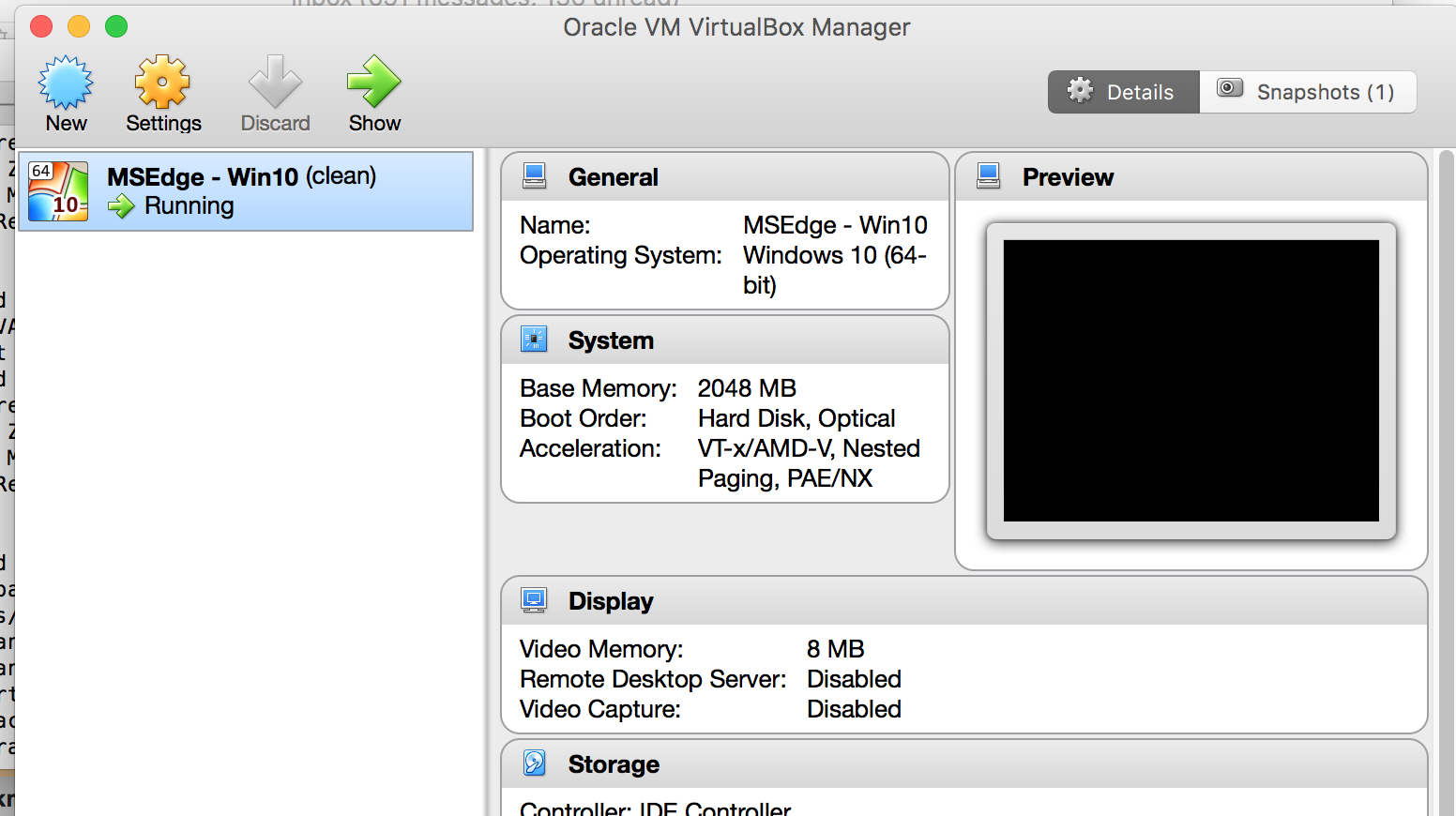
Download Windows 11 VirtualBox Image
下载 Windows 11 VirtualBox 镜像
https://developer.microsoft.com/en-us/windows/downloads/virtual-machines/
Import the downloaded image to VirtualBox
导入镜像到 VirtualBox
Unzip it and import to VirtualBox
解压缩下载下来的大文件,导入到 VirtualBox
Create VirtualBox Screenshot of the imported instance
创建快照
It’s suggested by Microsoft IEUser
这是微软官方给出的意见
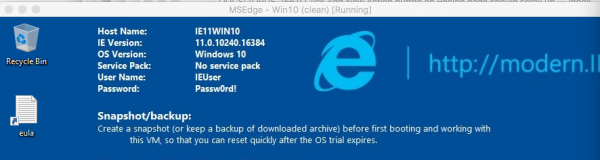
You should use the clean screenshot once the instance is dead.
也就是,在启动虚拟机之前,务必使用还原 VirtualBox 快照启动。
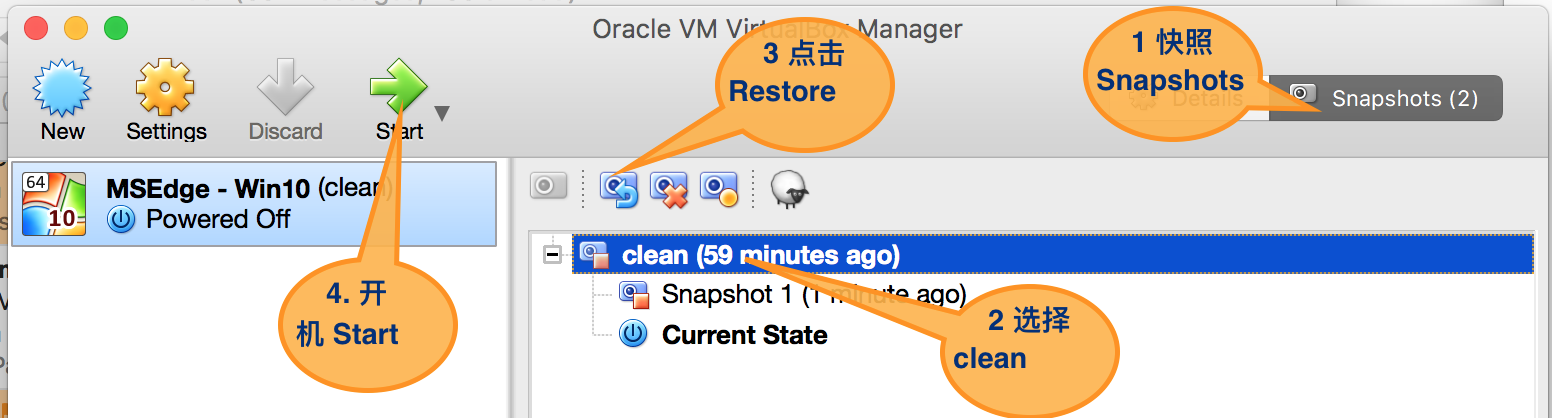
Turnout
有图有真相。
Windows Edge :
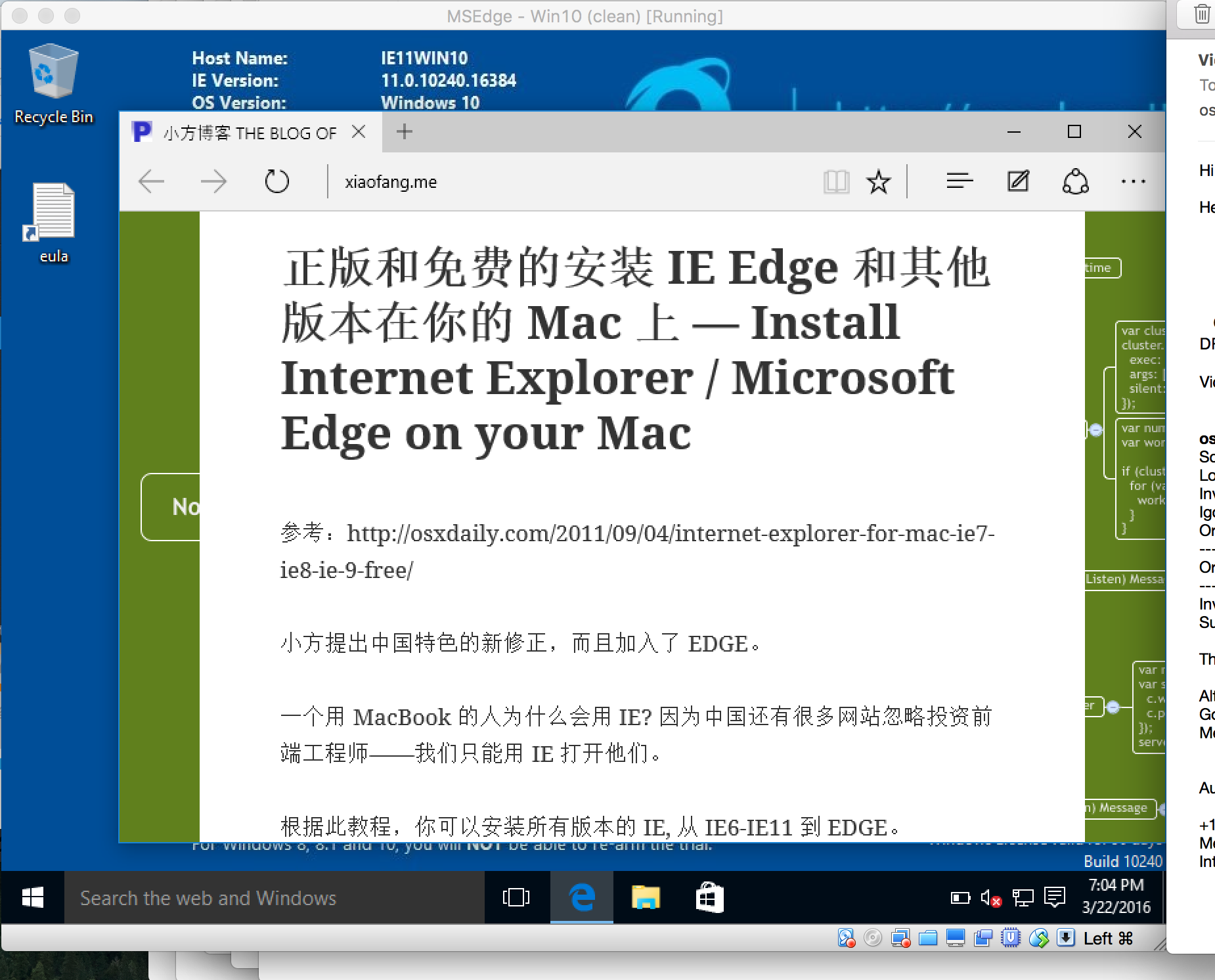
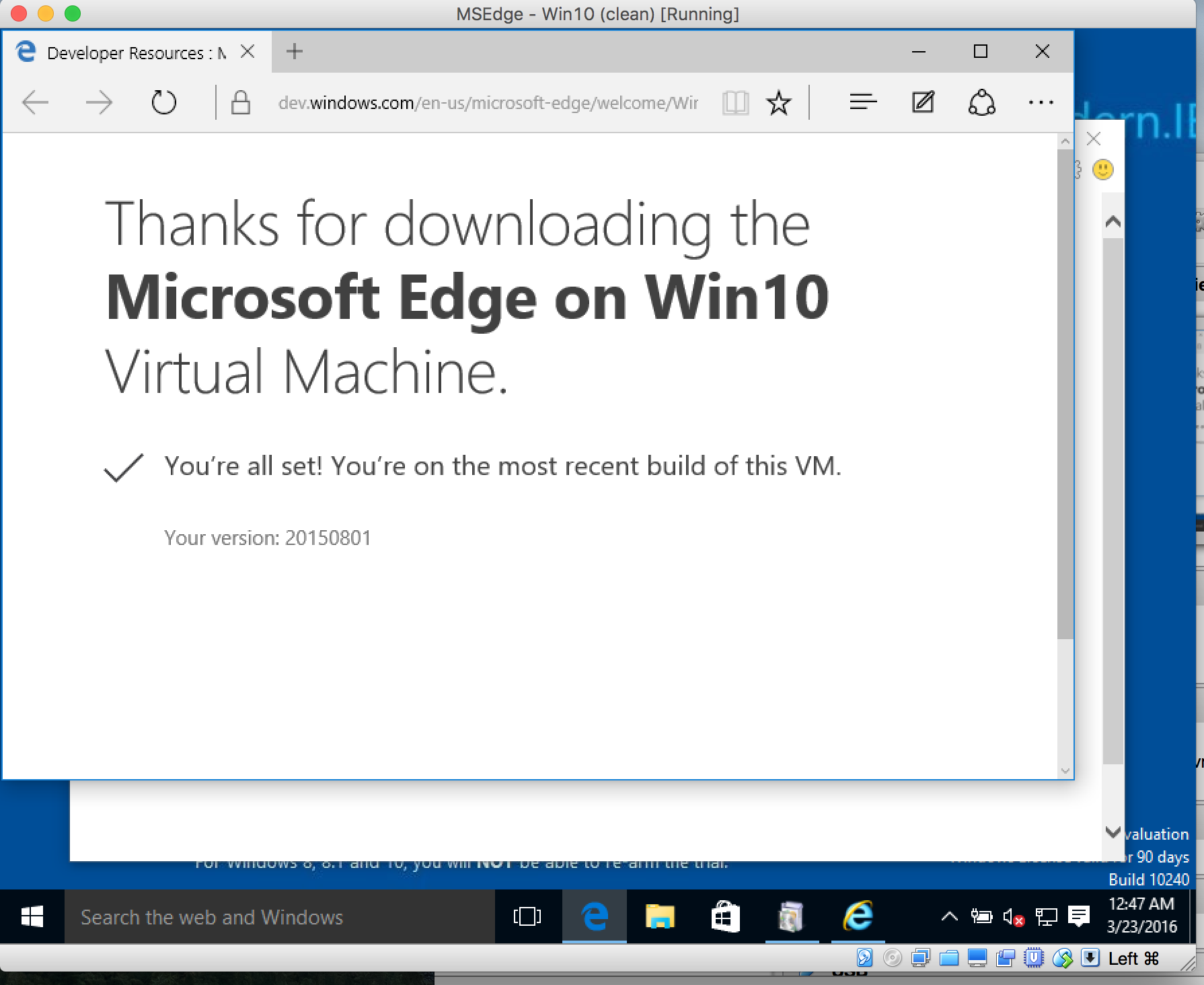
Internet Explorer 11
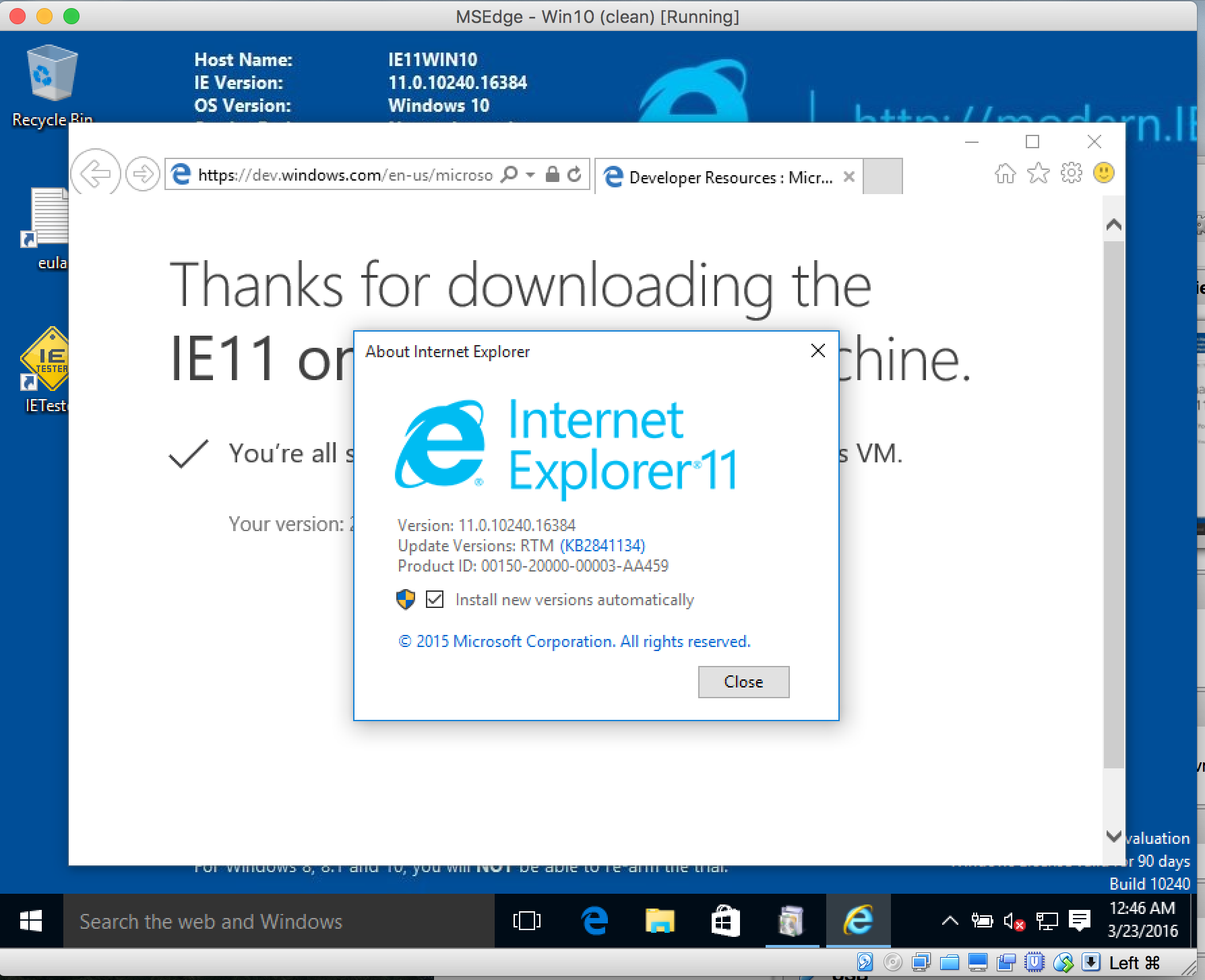
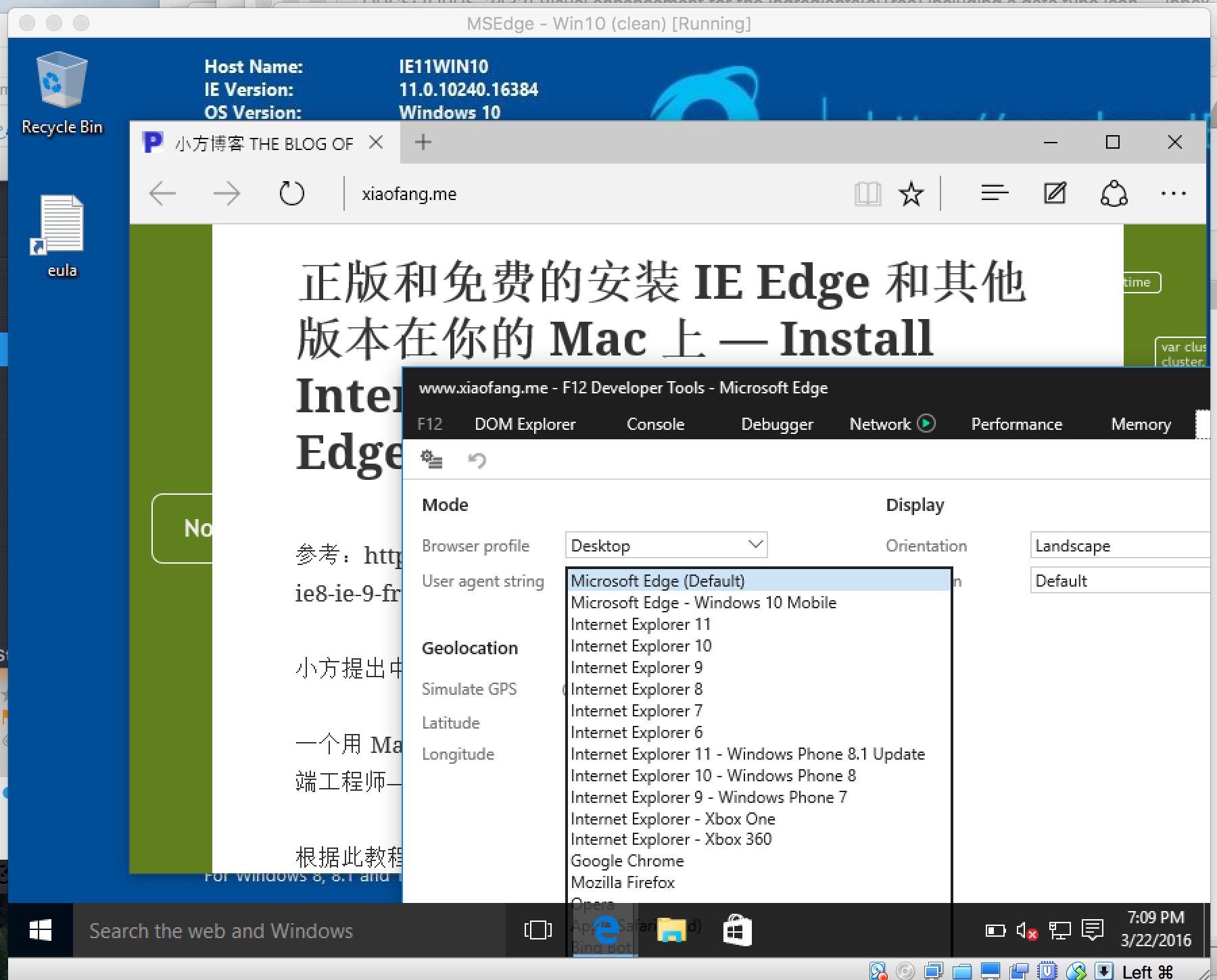
1 thought on “Install Internet Explorer / Microsoft Edge on your Mac – 正版免费的安装 IE Edge 和其他版本在你的 Mac 上”
Comments are closed.