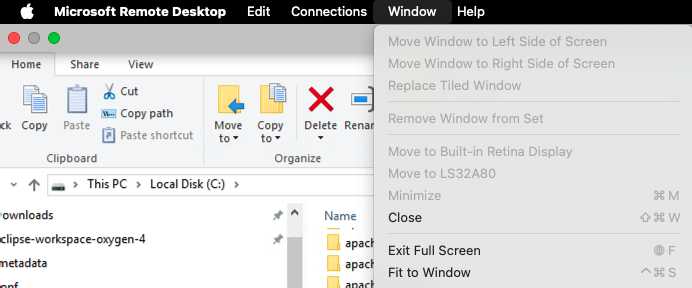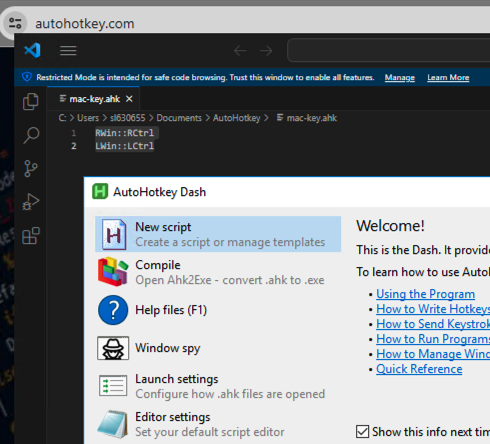Description
One of the annoying things to work on Microsoft Remote Desktop from macOS is the Command key.
It’s mapped to Win key on Windows when you are using Microsoft Remote Desktop app to connect to your remote VM server (e.g. Windows Server 2016, etc.)
The easy way to fix it is to remap the Command key on your macOS to Control key on your Windows VM.
Steps to remap Command key
- In your Windows VM, download autohotkey;
- Run it
- Create a new Script
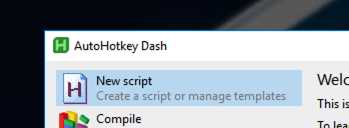
- Edit the script with content
RWin::RCtrl
LWin::LCtrl
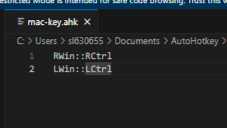
- Save it and run
First Problem solved.
Steps to remap Command + W
It’s easy to press Command + W to close the Windows Remote Desktop app which may not be what you want.
Let’s reassign the shortcut.
- Open Keyword -> Keyboard Shortcuts
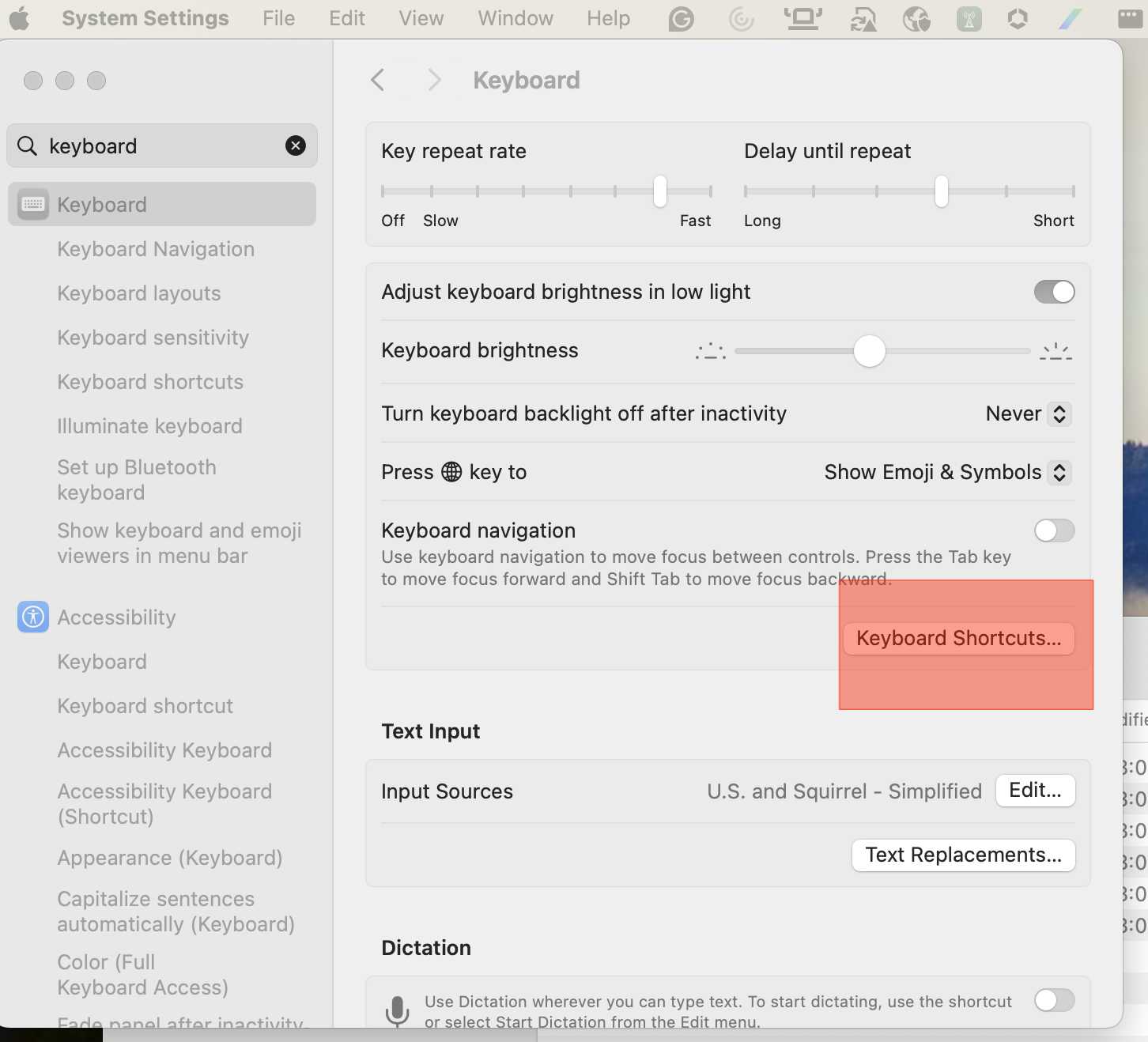
- Reassign the shortcuts as follow
> TheCloseis the word you found in the Menu bar in Microsoft Remote Desktop app
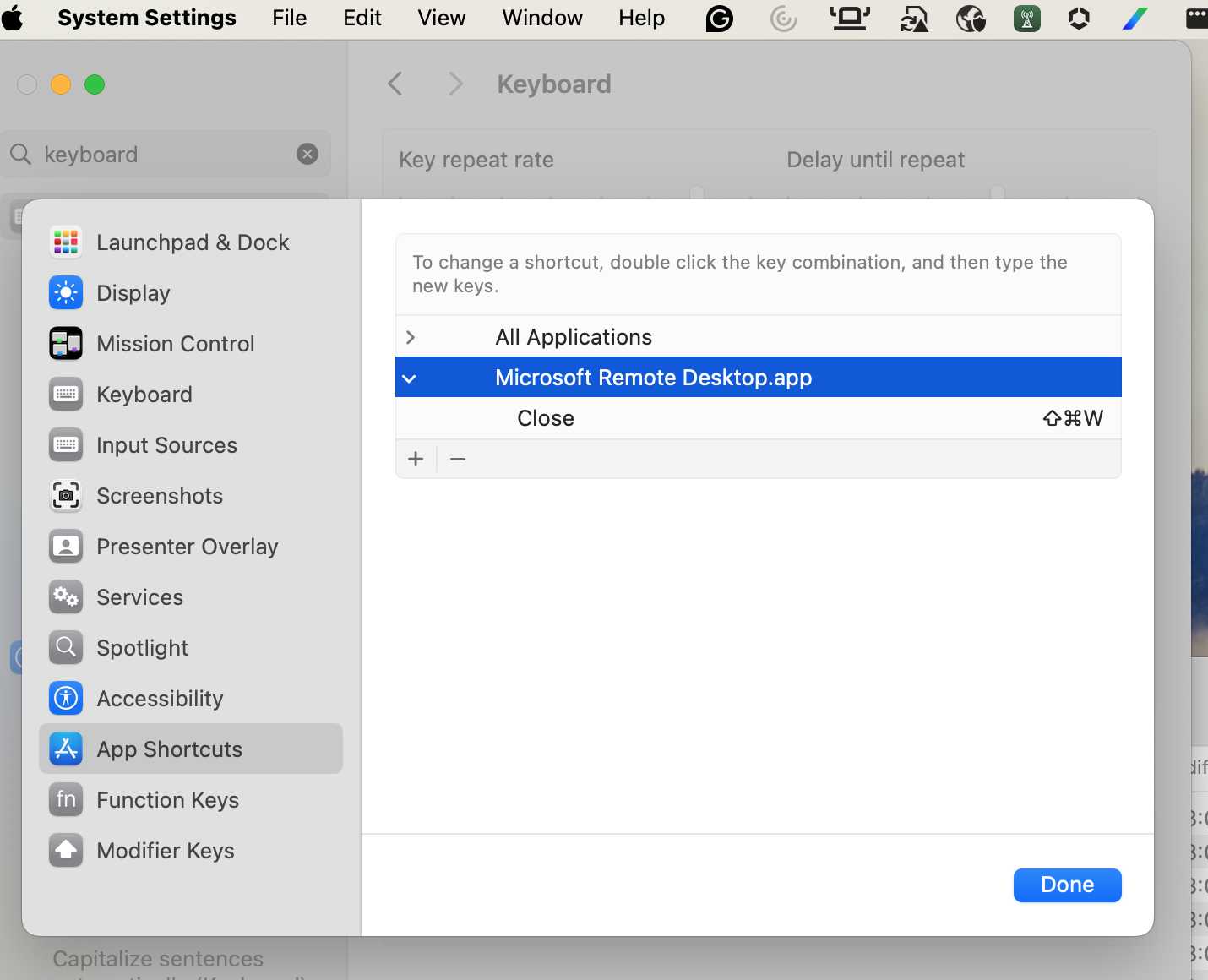
See, the shortcut of Close is overriden.